Unlock Tool 2025 (Latest Version) Setup Updated Software
Unlock Tool is digital Login Software for Mobile Flashing and Repairing tool solution for managing smartphones. More support feature unlocking, FRP removal, bootloader management, factory resets, and including Xiaomi, Samsung, LG, Huawei, Oppo, and others.
Visitors: 0
Download NowUnlock Tool Table Of Contents
Tool Developers
Samsung Support Features
Unlock Tool Features
- Auto Update for Fast Reboots to EDL Mode
- Token Access without Credit
- [ODIN] Flash
- [ODIN] Read Info
- [ODIN] MTK Erase FRP 2023
- [SPD] Add A03/A03Core ERASE FRP + FACTORY RESET
- [DIAG] Read IMEI
- [DIAG] Write IMEI
- [DIAG] Factory Reset
- [DIAG] Rebooting TO Normal Functions
BROM Operations
- FRP Removal System
- Bootloader Management (Lock/Unlock)
- MDM Removal Tools
- Complete Security Management
- Preloader Support 2024
ADB Features
- Complete Device Information
- FRP Management
- Passcode Reset
- MDM Bypass (Methods 1 & 2)
- Knox Disabling
- OTA Update Control
- Language Management
MTP Operations
- Device Information Reading
- FRP Bypass Systems
- Driver Installation
- QR Code FRP Removal
- USA Model Support 2024
ODIN Flash Features
- AP/BL/CP/CSC/UMS Support
- Auto Reboot Management
- Partition Protection
- MD5 Verification
- Batch Operations
- EDL Mode Support
- Dead Boot Repair
LG Support Features
Security Operations
- BROM FRP Management
- Factory Reset Systems
- Bootloader Control
- Multiple FRP Methods
Core Functions
- ADB Information Reading
- Diagnostic Enablement
- Screen Lock Reset (3 Methods)
- SPC Reset
- ADB Enablement
- Factory Reset Protocols
Flash Operations
- KDZ Support
- DLL Management
- Complete Flash Systems
Huawei Support Features
Security Operations
- FRP Management
- Factory Reset
- Bootloader Control
- Huawei ID Management
- OEMinfo Management
Core Functions
- Device Information
- Passcode Management
- Demo Removal
- ADB Enablement
- FRP Bypass Systems
Fastboot Operations
- Information Reading
- Data Management
- Bootloader Control
- OEM Lock Functions
META Operations
- Device Information
- FRP Management
- META Unlock
- Factory Reset Systems
Flash Operations
- Firmware Management
- Dead Boot Repair
- Board Software Updates
- eRecovery Support
- Auto Reboot Control
- EDL Operations
OPPO Device Features
Security Operations
- BROM FRP Management
- Factory Reset Protocols
- Bootloader Control System
- Safe Format Operations
- Demo Mode Removal
- Multiple FRP Methods 2024
Core Functions
- Complete Device Information
- New FRP Removal 2024
- Direct FRP Management
- Driver Installation
OFP Management
- MediaTek Devices
- Qualcomm Devices
- OFP Extraction Tools
Fastboot Features
- Device Information
- Data Management
- Cache Control
- Bootloader Operations
Qualcomm Support Features
Flash Operations
- EDL FireHose Auth Skip
- Partition Management
- Image File Control
- Size Management
- Address Control
- FBL Reading
- EFS Protection
- User Data Management
DIAG Support
- QCN Management
- PQCN Operations
- Diagnostic Enablement
- Legacy/Modern Support
Advanced Features
- GPT Management
- Userdata Operations
- FRP Control
- EFS Management
- MiCloud Patching
- Partition Dumping
MTK Universal Features
Core Operations
- Partition Management
- EMI Control
- Speed Monitoring
- Chipset Support
- Custom Preloader
- GPT Operations
Security Features
- Factory Reset
- FRP Management
- MiCloud Control
- Bootloader Operations
- Auth Bypass Systems
META Operations
- Boot Control
- Device Information
- Factory Reset Methods
- Safe Format Options
- IMEI Management
Apple Support Features
Core Operations
- Hardware Information
- Factory Reset Control
- OTA Management
- Notification Fix
- Device Control
Advanced Features
- Untethered Bypass
- MEID Management
- iCloud Control
- DFU Operations
- Signal Management
- Diagnostic Tools
- Serial Management
- SN Information
- Hardware Details
- WiFi Control
- System Information
Universal Features
Security Operations
- BROM Management
- Factory Reset
- Bootloader Control
- FRP Operations
- Multiple Method Support
Core Functions
- Device Information
- Passcode Management
- MTP Operations
- Driver Control
- Data Management
Additional Tools
- Firmware Management
- Brand-specific Support
- Model Control
- Server Operations
- Flash Management
Xiaomi Device Features
Security Operations
BROM Security Features include:
- FRP Removal
- Bootloader Management
- Factory Reset
- Mi Cloud Management
- FRP Method 2
Advanced Functions
ADB Operations provide:
- Device Information Reading
- Security Bypass Features
- MIUI 12/13 Diagnostic Tools
- Mi Cloud Reset Methods
Fastboot Operations:
- Device Information Reading
- FRP Management
- Mi Cloud Reset
- Factory Reset Capabilities
- Bootloader Management
- EDL Mode Access
- EFS Reset Functions
Recovery Options
- Sideload Operations
- FRP Removal (New and Legacy)
- Data Management
- Storage Formatting
- EFS Management
- Magisk Root Installation
- TWRP Special Functions
Technical Requirements
System Requirements
- Operating System: Windows 10/11 (64-bit)
- RAM: Minimum 4GB
- Storage: 2GB free space
- Internet: Stable connection required
- USB: 2.0 or higher ports
Additional Requirements
- Windows 10/11 OS
- Latest USB Drivers
- Administrator Access
- Device USB Debugging
- Proper Device Connections
Fix Driver Error
- Please uninstall the FlexiHub (EUsbHubFilter).
- Open Control Panel.
- Navigate & select FlexiHub & right-click on it.
- Then click Uninstall.
- Next, delete the driver file: Open
C:\Windows\System32\drivers. - Next, open Registry Editor (Win + R, type).
- Type
regedit& hit Enter. - Navigate to
HKEY_LOCAL_MACHINE\SYSTEM\CurrentControlSet\Control\Class\{36fc9e60-c465-11cf-8056-444553540000}. - Delete the "UpperFilters" value.
Installation Process for Unlock Tool 2025
1. Extract The Zip File
Download from the official source and save the ZIP file to a known location.
- Right-click Unlock Tool-2025-v03.22.0.zip file
- Select "Extract All"
- Choose destination folder
- Click "Extract"
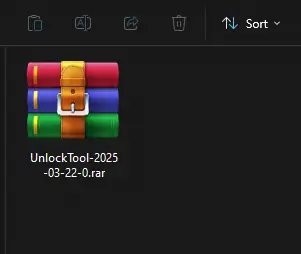
2. Security Settings
Disable Windows Defender:
Settings → Windows Security → Open Windows Security → Virus & threat protection → Manage settings → Disable Real-time protection
Disable any third-party antivirus temporarily
3. Launch Setup
- Navigate to extracted folder
- Right-click "Unlock Tool-2025-03-22-0.exe"
- Select "Run as administrator"
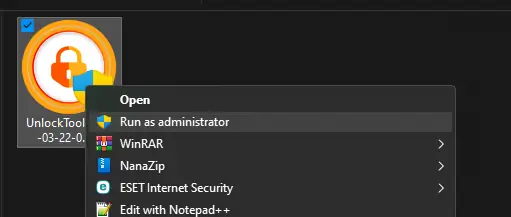
Authentication
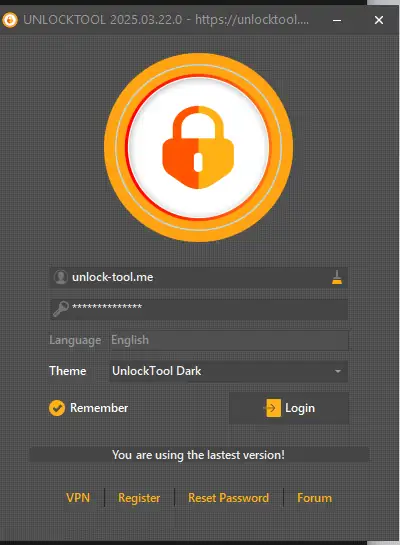
- Enter password: UserName
- Enter password: On Your password
- Click "Login"
Configuration

All Unlock Tool 2025 (Latest Version) Setup Updated Software
Choose your preferred server to the latest version! Get the active package here.
Tool Preview
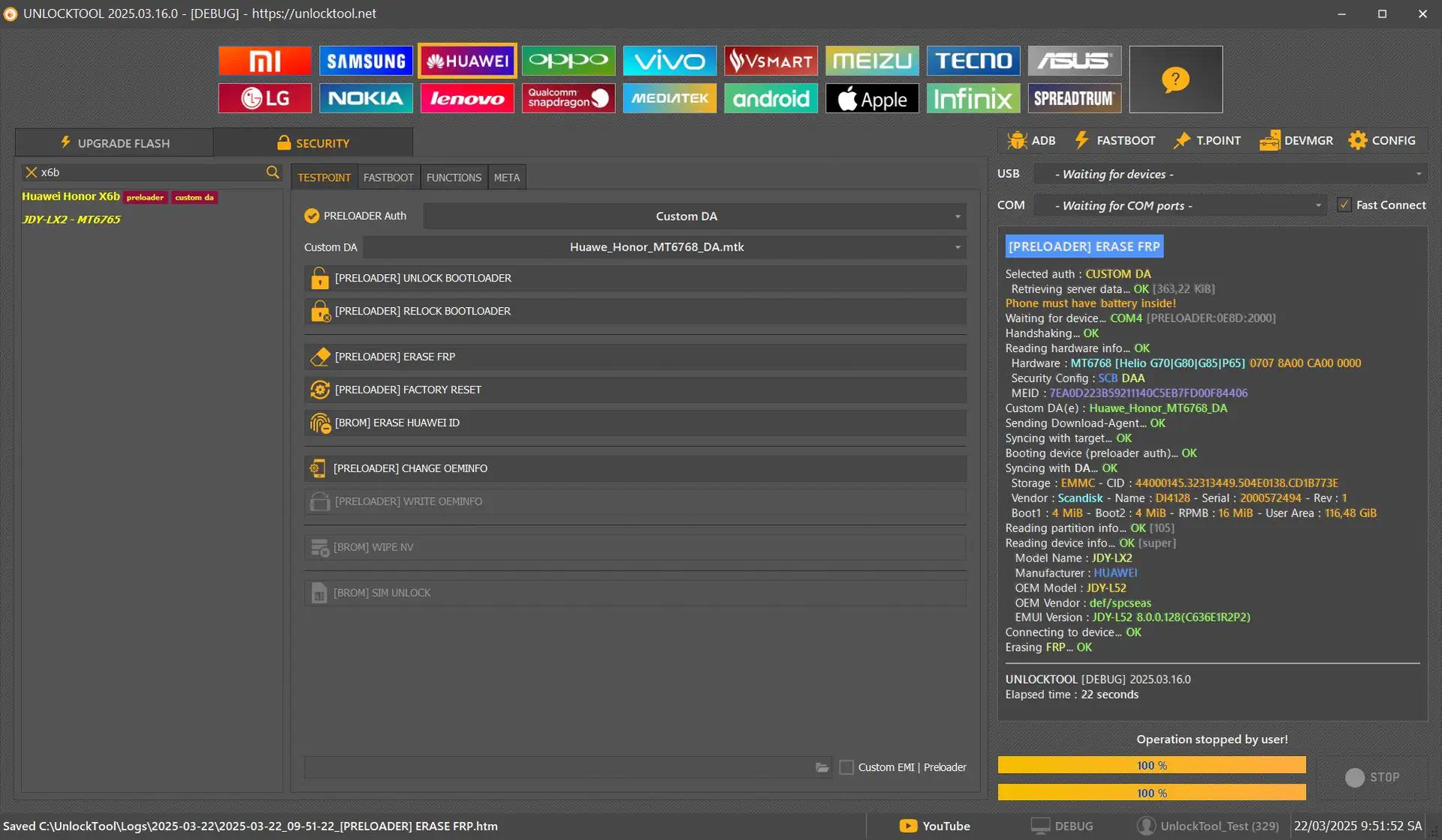
Screenshots

Unlock Tool 2025 All Versions

Unlock Tool 2025 All Versions
Frequently Asked Questions
What is Unlock Tool 2025?
Unlock Tool 2025 is a powerful software tool built for technicians and enthusiasts who need to flash, repair, or unlock mobile devices. It works with popular brands like Samsung, Xiaomi, Huawei, OPPO, and even Apple, handling tasks such as removing FRP locks, managing bootloaders, and performing factory resets.
How do I log in after installation?
Once you’ve installed Unlock Tool 2025, you don’t need a username or password to get started. Just open the program and click the "Login" button—it’ll take you straight to the main interface.
Does the tool support Apple devices?
Yes, it does! Unlock Tool 2025 offers specialized features for Apple devices, including untethered iCloud bypass, DFU mode operations, and diagnostic tools to troubleshoot hardware and software issues.
What are the system requirements?
You’ll need a PC running Windows 10 or 11 (64-bit) with at least 4GB of RAM and 2GB of free storage space. A stable internet connection is also a must for downloading updates and accessing online features.
How do I update Unlock Tool?
To keep your tool up to date, head over to the official Unlock Tool website. Look for the download section, grab the latest version, and follow the installation steps provided there.
What’s new in version?
This latest release brings better compatibility with newer phone models, faster FRP removal processes, and upgraded diagnostic options for Apple devices. It’s a solid update for anyone working with modern smartphones.
Where can I find a user guide?
The official website has a full user manual that walks you through everything—installation, features, and troubleshooting. It’s a great resource if you’re new to the tool or need help with a specific task.
What if I get an error during installation?
If something goes wrong, first turn off your antivirus—it might block the installer. Then, right-click the setup file and choose "Run as administrator" to avoid permission issues. That usually fixes it!




